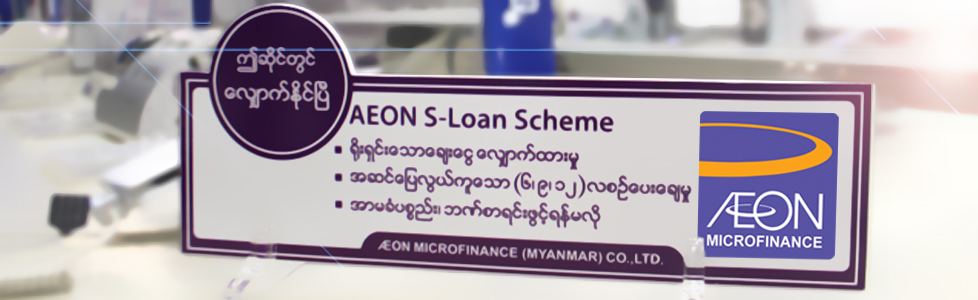There are no articles in this category. If subcategories display on this page, they may have articles.
Event & News
-
Customer Service Hotline Operation Hours Changes , 2025-12-30
We would like to respectfully inform you that the AEON Customer Service Hotline will be temporarily unavailable on 1st to 4th January 2026
-
Customer Service Hotline Operation Hours Changes , 2025-12-22
We would like to respectfully inform you that the AEON Customer Service Hotline will be temporarily unavailable on 25 and 26 December 2025